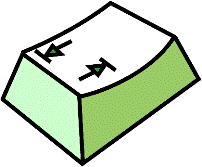
--- Debugging --- Andrés Gómez Casanova --- 2010-03-07 ---
To develop the application, the user interface has to be tested, and it has to be called from a shell, in order to have access to Jline's functionalities. It cannot be executed from Eclipse, because Eclipse does not have a shell.
The development is done with Eclipse, and it compiles automatically the sources while the code is written. The .class files are generated in the bin directory, and there, the application can be called. In order to load the application, there are some scripts that load the JVM with the necessary libraries and parameters to execute the application.
There are three scripts with different approaches to execute the application. All of them are used for developing and testing purposes. The difference between them is the logging level or debugging feature.
All those methods call the main method from the class name.angoca.zemucan.main.Main.